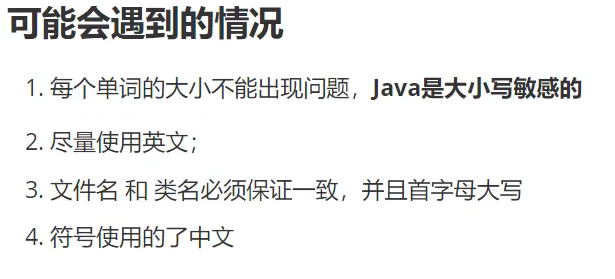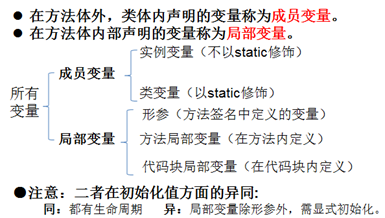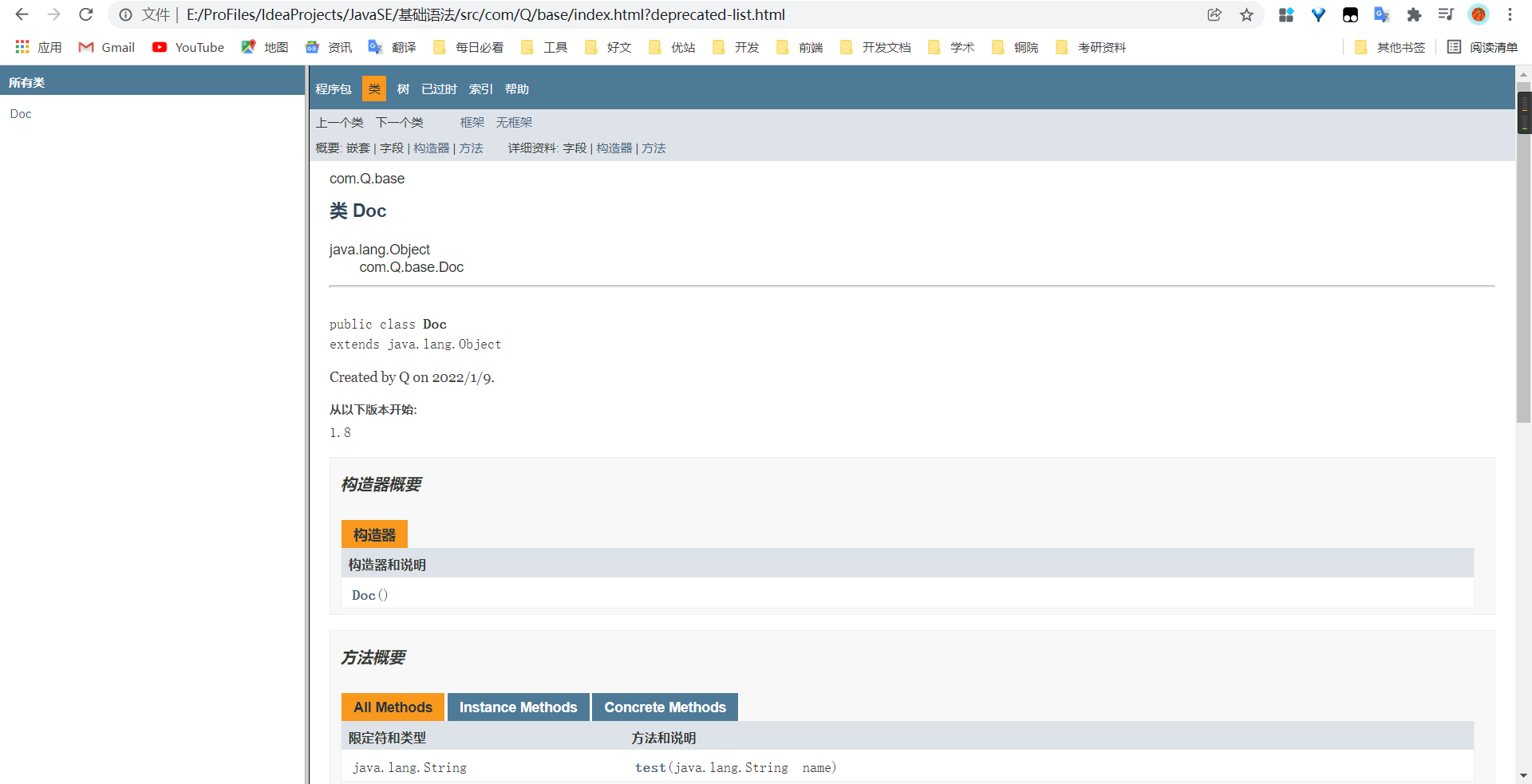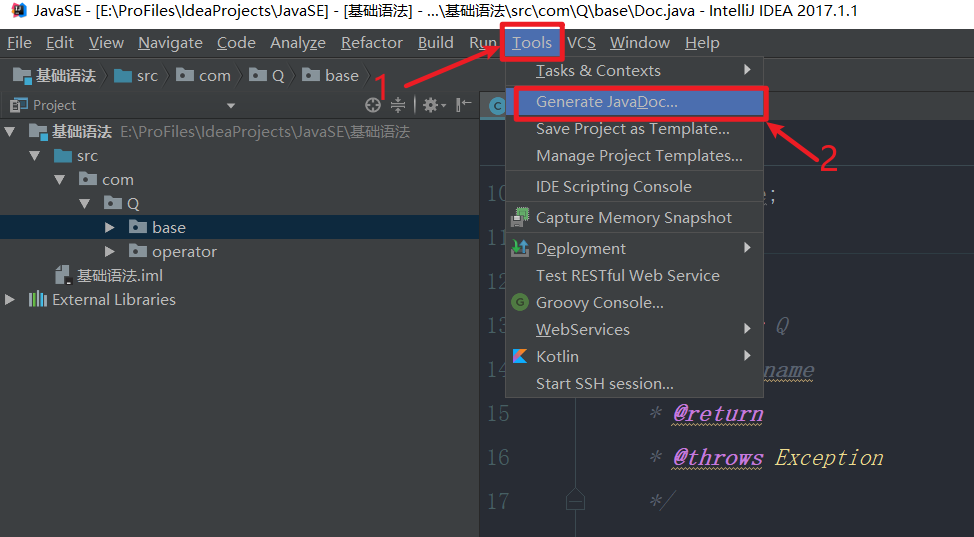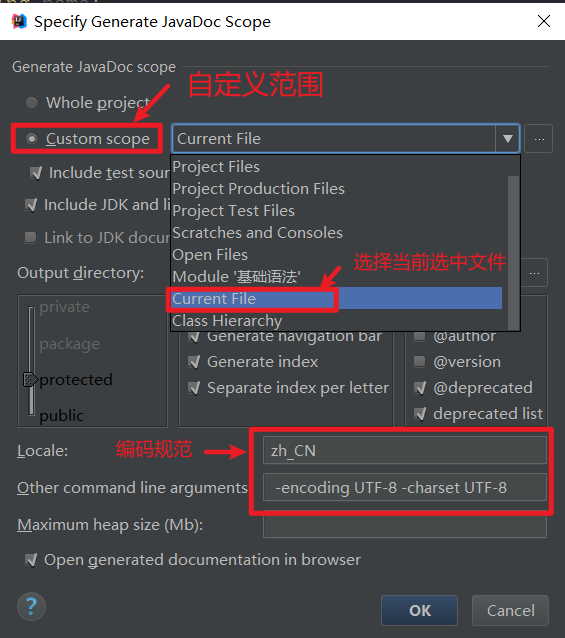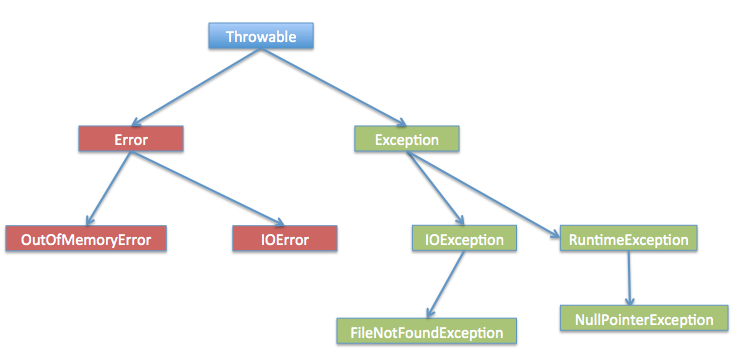Java基础语法 前言 JDK JRE JVM
JDK: java development kit java 环境
JRE: java Runtime Environment java 运行时环境
JVM: java virtual Machine java 虚拟机
Java 运行机制
编译型
所有的Java代码都是要编译的,.java不经过编译就什么用都没有。
解释型
java代码编译后不能直接运行,它是解释运行在JVM上的,所以它是解释运行的,那也就算是解释的了。
HelloWorld 1 2 3 4 5 6 7 8 9 10 public class HelloWorld { public static void main (String[] args) { String $firstname = "L" ; String _lastname = "Q" ; String age = "1" ; System.out.println("Hello World" + " " + $firstname + _lastname + " " + age ); } }
可能遇到的问题
01、注释
单行注释(idea快捷键ctrl+/)
多行注释(idea快捷键ctrl+shift+/)
文档注释
1 2 3 4 5 6 7 8 9 10 11 12 13 14 15 16 17 18 public class HelloWorld { public static void main (String[] args) { System.out.println("Hello World" ); } }
02、标识符与关键字 2-1 标识符 Java 中标识符是为方法、变量或其他用户定义项所定义的名称。标识符可以有一个或多个字符。在 Java 语言中,标识符的构成规则如下。
标识符由数字(09)和字母(AZ 和 a~z)、美元符号($)、下划线(_)以及 Unicode 字符集中符号大于 0xC0 的所有符号组合构成(各符号之间没有空格)。
标识符的第一个符号为字母、下划线和美元符号,后面可以是任何字母、数字、美元符号或下划线。
另外,Java 区分大小写,因此 name 和 Name 是两个不同的标识符。
注意:标识符命名时,切记不能以数字开头,也不能使用任何 Java 关键字作为标识符,而且不能赋予标识符任何标准的方法名。
标识符分为两类,分别为关键字和用户自定义标识符。
关键字是有特殊含义的标识符,如 true、false 表示逻辑的真假。
用户自定义标识符是由用户按标识符构成规则生成的非保留字的标识符,如 abc 就是一个标识符。注意:使用标识符时一定要注意,或者使用关键字,或者使用自定义的非关键字标识符。此外,标识符可以包含关键字,但不能与关键字重名。
合法与不合法标识符示例。
合法标识符:date、$2021、_date、D_$date 等。
不合法的标识符:1111.com、1com、for、if 等。
标识符用来命名常量、变量、类和类的对象等。因此,在我们命名标识符时,应赋予它一个有意义或有用途的名字。
2-2 关键字 关键字(或者保留字)是对编译器有特殊意义的固定单词,不能在程序中做其他目的使用。关键字具有专门的意义和用途,和自定义的标识符不同,不能当作一般的标识符来使用。
Java 的关键字对 Java 编译器有特殊的意义,它们用来表示一种数据类型,或者表示程序的结构等。
保留字是为 Java 预留的关键字,它们虽然现在没有作为关键字,但在以后的升级版本中有可能作为关键字。
Java 语言目前定义了 51 个关键字,这些关键字不能作为变量名、类名和方法名来使用。以下对这些关键字进行了分类。
数据类型:boolean、int、long、short、byte、float、double、char、class、interface。
流程控制:if、else、do、while、for、switch、case、default、break、continue、return、try、catch、finally。
修饰符:public、protected、private、final、void、static、strict、abstract、transient、synchronized、volatile、native。
动作:package、import、throw、throws、extends、implements、this、supper、instanceof、new。
保留字:true、false、null、goto、const。
注意:由于 Java 区分大小写,因此 public 是关键字,而 Public 则不是关键字。但是为了程序的清晰及可读性,要尽量避免使用关键字的其他形式来命名。
03、数据类型
强类型语言:Java c++ (先定义后使用)
弱类型语言:javascript python
java数据类型
3-1 基本类型(primitive type) 数值类型+布尔类型
整数 :int byte short long
小数:float double
字符:char
布尔型:true false
字符串String是类不是关键字
1 2 3 4 5 6 7 8 9 10 11 12 13 14 15 16 17 18 19 20 21 22 23 24 25 26 27 28 public class Demo01 { public static void main (String[] args) { int num1 = 1000000 ; byte num2 = 111 ; short num3 = 11111 ; long num4 = 1111111L ; float num5 = 1.111F ; double num6 = 3.14159265358979 ; char aaa = 'a' ; boolean flag = true ; System.out.println(flag); } }
扩展
1 2 3 4 5 6 7 8 9 10 11 12 13 14 15 16 17 18 19 20 21 22 23 24 25 26 27 28 29 30 31 32 33 34 35 36 37 38 39 40 41 42 43 44 45 46 47 48 49 50 51 52 53 54 55 56 57 58 59 60 61 62 public class Demo02 { public static void main (String[] args) { int i1 = 0b10 ; int i2 = 010 ; int i3 = 0x10 ; System.out.println(i1); System.out.println(i2); System.out.println(i3); System.out.println("===========================" ); float f = 1.1f ; double d = 1.1d ; System.out.println(d == f); float f1 = 12544524154441f ; float f2 = f1 + 1 ; System.out.println(f1 == f2); System.out.println("===========================" ); char c1='a' ; char c2='中' ; System.out.println(c1); System.out.println((int )c1); System.out.println(c2); System.out.println((int )c2); char c3='\u0061' ; System.out.println(c3); System.out.println("Hello\tWorld" ); System.out.println("Hello\nWorld" ); System.out.println("===============================" ); String sa = new String ("Hello World" ); String sb=new String ("Hello World" ); System.out.println(sa==sb); String sc = "Hello World" ; String sd="Hello World" ; System.out.println(sc==sd); boolean flag=true ; if (flag==true ){} if (flag){} } }
3-2 引用类型(reference type) 类 接口 数组
3-3 类型转换 类型从low———->high次序:
1 2 低 ------------------------------------> 高 byte,short,char—> int —> long—> float —> double
3-3-1 自动类型转换 自动类型转换:容量小的数据类型可以自动 转换为容量大的数据类型。
3-3-2 强制类型转换 强制类型转换,又被称为造型,用于显式的转换一个数值的类型.
隐含强制转换
可能的默认类型是int。
小数默认是双精度浮点型double,在定义浮点类型时必须在数字下面跟上 F 或者 f。
3-3-3 常见的错误和问题
操作比较大的数时,要留意是否溢出,尤其是整数操作时;
long类型使用大写L不要用小写。
3-3-4 拓展:JDK7扩展
JDK7新特性: 二进制整数
1 //例如:int b = 1_2345_6789;
根据特性,我们能够很容易地知道这是1亿2345万6789。
注意点:
1 2 3 4 5 6 7 8 9 10 11 12 13 14 15 16 17 18 19 20 21 22 23 24 25 26 27 28 29 30 31 32 33 34 35 36 37 38 public class Demo03 { public static void main (String[] args) { int i = 128 ; byte b = (byte )i; System.out.println(i); System.out.println(b); System.out.println((int )23.7 ); System.out.println((int )-45.89f ); System.out.println("============================" ); char c = 'a' ; int d = c+1 ; System.out.println(d); System.out.println((char )d); int money = 10_0000_0000 ; System.out.println(money); int years = 20 ; int total = money*years; System.out.println(total); System.out.println("============================" ); long total2 = money*years; long total3 = money*((long )years); System.out.println(total2); System.out.println(total3); } }
04、变量与常量 4-1 变量 4-1-1 变量作用域
4-1-2 变量的命名规范
所有的变量、方法、类名:见名知意
类成员变量:首字母小写和驼峰原则(lastName)
局部变量:首字母小写和驼峰原则(lastName)
常量:大写字母和下划线(MAX_VALUE)
类名:首字母大写和驼峰原则(HelloWorld)
方法名:首字母小写和驼峰原则
4-1-3 注意点
实例变量:从属于对象;可以理解为从属于一个类,如果不自行初始化,就会变成这个类型的默认值。
所有的数值类型初始化,一般是0 0.0 u00000
布尔值:默认是false
除了基本类型,其余的默认值都是null
局部变量是在方法里面的;必须声明和初始化值
4-2 常量
常量名一般使用大写字符
final 常量名 = 值;
1 2 3 4 5 6 7 8 9 10 11 12 13 14 15 16 17 18 19 20 public class Demo04 { String name; int age; static double salary = 2500 ; static final double PI = 3.14 ; public static void main (String[] args) { int a = 2 ; Demo04 demo04 = new Demo04 (); System.out.println(demo04.name); System.out.println(demo04.age); System.out.println(demo04.salary); System.out.println(a*PI); } }
05、运算符 java 语言支持如下运算符
算数运算符 :+ ,-, *, /,%, ++ ,—
赋值运算符: =
关系运算符:>,<, >=,<=,==,!= instanceof
逻辑运算符: &&,|| ,!
位运算符:&,| ,^, ~ ,>>,<<,>>>
条件运算符?:
扩展赋值元芳:+=,-=,*=,/=
尊重原创:(口诀)转自http://lasombra.iteye.com/blog/991662
单目:单目运算符+ –(负数) ++ – 等
扩展
1 2 3 4 5 6 7 8 9 10 11 12 13 14 15 16 17 18 19 20 21 22 23 24 package operator;public class Demo05 { public static void main (String[] args) { System.out.println(Math.pow(2 ,3 )); int c = 3 ; System.out.println(c>5 &&c++>10 ); System.out.println(c); System.out.println(2 <<3 ); System.out.println(a+b); System.out.println("" +a+b); System.out.println(a+b+"" ); } }
06、包机制与JavaDoc 6-1 包机制(package) 一般利用公司的域名倒置作为包名
1 2 package com.baidu.www; package com.Q.base; //package pkg1[. pkg2[. pkg3……]];
导入包
1 import package.pkg1.pk.class.*; //*表示通配符,导入该包全部内容
6-2 JavaDoc
首先打开cmd命令行窗口 ,切到需要生成文档的Java代码所在文件夹下。
输入JavaDoc命令行,生成HTML文件。javadoc -encoding UTF-8 -charset UTF-8 Doc.java
07、Scanner类 通过Scanner 类的next() 和nextLine()方法可获取输入的字符串,读取前,一般使用hasNext() 与hasNextLine()判断是否还有输入。
next():
一定要读取到有效字符后才可以结束输入。
对输入有效字符之前遇到的空白,next() 方法会自动将其去掉。
只有输入有效字符后才将其后面输入的空白作为分隔符或者结束符。
next() 不能得到带有空格的字符串。
nextLine():
以Enter为结束符,也就是说nextLine()方法返回的是输入回车之前的所有字符。
可以获得空白。
1 2 3 4 5 6 7 8 9 10 11 12 13 14 15 16 17 18 19 20 21 22 23 package com.Q.scanner;import java.util.Scanner;public class Demo01 { public static void main (String[] args) { Scanner scanner = new Scanner (System.in); System.out.println("请输入数据:" ); if (scanner.hasNext()){ String str = scanner.next(); System.out.println("输入的数据为:" +str); } scanner.close(); } }
扩展:求平均数
1 2 3 4 5 6 7 8 9 10 11 12 13 14 15 16 17 18 19 20 21 22 23 24 25 package com.Q.scanner;import java.util.Scanner;public class Demo03 { public static void main (String[] args) { double sum = 0 ; int count = 0 ; System.out.println("请输入数据" ); Scanner scanner = new Scanner (System.in); while (scanner.hasNextDouble()){ double d = scanner.nextDouble(); count++; sum = sum +d; System.out.println("当前输入的为第" +count+"个数据为:" +d); } System.out.println("输入的" +count+"个数据的平均数为" +(sum/count)); scanner.close(); } }
08、流程控制 8-1顺序结构 8-2选择结构 if结构 switch结构
JDK7之后,switch语句中的变量类型可以是字符串 比较的value值是 “name.hashCode()”
反编译 java—-class(字节码文件)—-反编译(IDEA)
1 2 3 4 5 6 7 8 9 10 11 12 13 14 15 16 17 18 19 20 21 22 23 24 25 26 27 28 29 30 31 32 33 34 35 36 37 38 39 40 41 42 43 44 45 46 47 48 49 50 51 52 53 54 55 56 57 58 59 60 61 62 63 64 65 package com.Q.struct;public class SwitchDemo01 { public SwitchDemo01 () { } public static void main (String[] args) { char grade = 65 ; String name = "李" ; switch (grade) { case 65 : System.out.println("成绩优秀" ); break ; case 66 : System.out.println("成绩良好" ); break ; case 67 : System.out.println("成绩及格" ); break ; case 68 : System.out.println("成绩不及格" ); break ; default : System.out.println("输入不合法" ); } byte var4 = -1 ; switch (name.hashCode()) { case 23376 : if (name.equals("子" )) { var4 = 2 ; } break ; case 26408 : if (name.equals("木" )) { var4 = 1 ; } break ; case 26446 : if (name.equals("李" )) { var4 = 0 ; } } switch (var4) { case 0 : System.out.println("李" ); break ; case 1 : System.out.println("木" ); break ; case 2 : System.out.println("子" ); break ; default : System.out.println("未查询到名字" ); } } }
1 2 3 4 5 6 7 8 9 10 11 12 13 14 15 16 17 18 19 20 21 22 23 24 25 26 27 28 29 30 31 32 33 34 35 36 37 38 39 40 package com.Q.struct;public class SwitchDemo01 { public static void main (String[] args) { char grade = 'A' ; String name = "李" ; switch (grade) { case 'A' : System.out.println("成绩优秀" ); break ; case 'B' : System.out.println("成绩良好" ); break ; case 'C' : System.out.println("成绩及格" ); break ; case 'D' : System.out.println("成绩不及格" ); break ; default : System.out.println("输入不合法" ); } switch (name){ case "李" : System.out.println("李" ); break ; case "木" : System.out.println("木" ); break ; case "子" : System.out.println("子" ); break ; default : System.out.println("未查询到名字" ); } } }
8-3循环结构 while循环 do while循环 for循环
小练习1 求0-100奇数和偶数和
1 2 3 4 5 6 7 8 9 10 11 12 13 14 15 16 17 18 19 20 21 22 package com.Q.struct;public class ForDemo02 { public static void main (String[] args) { int oddSum = 0 ; int evenSum = 0 ; for (int i = 0 ; i <= 100 ; i++) { if (i%2 !=0 ){ oddSum = oddSum +i; }else { evenSum = evenSum +i; } } System.out.println("奇数和:" +oddSum); System.out.println("偶数和:" +evenSum); } }
小练习2 输出1-1000能被5整除的整数,且每行输出三个
1 2 3 4 5 6 7 8 9 10 11 12 13 14 15 16 17 18 19 package com.Q.struct;public class ForDemo03 { public static void main (String[] args) { for (int i = 1 ; i <= 1000 ; i++) { if (i%5 ==0 ){ System.out.print(i +"\t" ); } if (i%(5 *3 )==0 ){ System.out.print("\n" ); } } } }
小练习3 输出9*9乘法表
1 2 3 4 5 6 7 8 9 10 11 12 13 14 15 16 package com.Q.struct;public class ForDemo04 { public static void main (String[] args) { for (int i = 1 ; i <= 9 ; i++) { for (int j = 1 ; j <= i; j++) { System.out.print(i+"*" +j+"=" +i*j+"\t" ); } System.out.println(); } } }
小练习4 打印5*5正三角形
1 2 3 4 5 6 7 8 9 10 11 12 13 14 15 16 17 18 19 20 21 22 package com.Q.struct; /** * Created by Q on 2022/1/11. */ public class TextDemo { public static void main(String[] args) { //打印5*5正三角形 for (int i = 1; i <= 5; i++) { for (int j = 5; j >= i; j--) { System.out.print(" "); } for (int j = 1; j <= i; j++) { System.out.print("*"); } for (int j = 2; j <= i; j++) { System.out.print("*"); } System.out.println(); } } }
增强for循环
1 2 3 4 5 6 7 8 9 10 11 12 13 14 15 16 17 18 package com.Q.struct;public class ForDemo05 { public static void main (String[] args) { int [] numbers = {1 ,0 ,2 ,4 }; for (int i = 0 ; i < 4 ; i++) { System.out.println(numbers[i]); } System.out.println("===================" ); for (int x:numbers){ System.out.println(x); } } }
8-4Break & Continue
break
1 2 3 4 5 6 7 8 9 10 11 12 13 14 15 16 17 package com.Q.struct;public class BreakDemo { public static void main (String[] args) { int i=0 ; while (i<100 ){ i++; if (i==30 ) break ; System.out.println(i); } } }
continue
1 2 3 4 5 6 7 8 9 10 11 12 13 14 15 16 17 18 package com.Q.struct;public class ContinueDemo { public static void main (String[] args) { int i=0 ; while (i<30 ){ i++; if (i%10 ==0 ){ System.out.println(); continue ; } System.out.print(i); } } }
对比 return结束方法
09、方法 1定义
2调用
3重载—在一个类中,相同的函数名,参数不同
4命令行传参
1 2 3 4 5 6 7 8 9 10 11 12 package com.Q.method;public class Demo03 { public static void main (String[] args) { for (int i = 0 ; i < args.length; i++) { System.out.println(args[i]); } } }
1 2 3 4 5 6 7 8 9 10 11 12 13 14 15 16 17 18 19 E:\ProFiles\IdeaProjects\JavaSE\基础语法\src\com\Q\method>javac Demo03.java E:\ProFiles\IdeaProjects\JavaSE\基础语法\src\com\Q\method>java Demo03 错误: 找不到或无法加载主类 Demo03 E:\ProFiles\IdeaProjects\JavaSE\基础语法\src\com\Q\method>cd ../ //切换到src目录下 E:\ProFiles\IdeaProjects\JavaSE\基础语法\src\com\Q>cd ../ E:\ProFiles\IdeaProjects\JavaSE\基础语法\src\com>cd ../ E:\ProFiles\IdeaProjects\JavaSE\基础语法\src>java com.Q.method.Demo03 //记得加包名 E:\ProFiles\IdeaProjects\JavaSE\基础语法\src>java com.Q.method.Demo03 this is Q //传参 this is Q E:\ProFiles\IdeaProjects\JavaSE\基础语法\src>
5可变参数
6递归
小练习 计算器
待完善
待完善
10、数组
声明,创建
三种初始化以及内存分析
越界
使用
二维数组
Arrays类
扩展1 稀疏数组
1 2 3 4 5 6 7 8 9 10 11 12 13 14 15 16 17 18 19 20 21 22 23 24 25 26 27 28 29 30 31 32 33 34 35 36 37 38 39 40 41 42 43 44 45 46 47 48 49 50 51 52 53 54 55 56 57 58 59 60 61 62 63 64 65 66 67 68 69 70 71 72 73 74 75 76 package com.Q.array;import java.util.Arrays;public class Demo08 { public static void main (String[] args) { int [][] arrays = new int [5 ][5 ]; arrays[2 ][1 ] = 1 ; arrays[2 ][2 ] = 2 ; System.out.println("输出原数组" ); for (int [] arg : arrays) { for (int a : arg) { System.out.print(a+"\t" ); } System.out.println(); } System.out.println("====================" ); int sum = 0 ; for (int i = 0 ; i < 5 ; i++) { for (int j = 0 ; j < 5 ; j++) { if (arrays[i][j]!=0 ) sum++; } } System.out.println("有效值个数:" +sum); int [][] arrays2 = new int [sum+1 ][3 ]; arrays2[0 ][0 ] = 5 ; arrays2[0 ][1 ] = 5 ; arrays2[0 ][2 ] = 2 ; int count = 0 ; for (int i = 0 ; i < arrays.length; i++) { for (int j = 0 ; j < arrays[i].length; j++) { if (arrays[i][j]!=0 ){ count ++; arrays2[count][0 ] = i; arrays2[count][1 ] = j; arrays2[count][2 ] = arrays[i][j]; } } } System.out.println("输出稀疏数组:" ); for (int i = 0 ; i < arrays2.length; i++) { for (int j = 0 ; j < arrays2[i].length; j++) { System.out.print(arrays2[i][j]+"\t" ); } System.out.println(); } System.out.println("======================" ); int [][] array3 = new int [arrays2[0 ][0 ]][arrays2[0 ][1 ]]; for (int i = 1 ; i < arrays2.length; i++) { array3[arrays2[i][0 ]][arrays2[i][1 ]] =arrays2[i][2 ]; } System.out.println("输出还原数组" ); for (int [] arg : array3) { for (int a : arg) { System.out.print(a+"\t" ); } System.out.println(); } } }
扩展2 冒泡排序
1 2 3 4 5 6 7 8 9 10 11 12 13 14 15 16 17 18 19 20 21 22 23 24 25 26 27 28 29 30 31 32 33 34 35 36 37 38 39 40 41 package com.Q.array;import java.util.Arrays;public class Demo07 { public static void main (String[] args) { int [] arr = {2 ,1 ,9 ,4 ,5 ,6 ,3 ,5 ,5 ,5 }; int [] result = sort(arr); System.out.println(Arrays.toString(result)); } public static int [] sort(int [] array){ boolean flag = false ; int temp; for (int i = 0 ; i < array.length-1 ; i++) { for (int j = 0 ; j < array.length-i-1 ; j++) { if (array[j]>array[j+1 ]){ temp = array[j]; array[j] = array[j+1 ]; array[j+1 ] = temp; flag = true ; } } if (!flag){ break ; } } return array; } }
Java面向对象
面向对象(Object-Oriented Programming)编程本质:
以类的方式组织代码,以对象的方式封装数据
三大特性
封装
继承
多态
01、类与对象的创建 1 2 3 4 5 6 7 8 9 10 11 12 13 14 15 16 17 18 19 20 21 package com.oop.Demo01;public class Demo01 { public static void main (String[] args) { Student student = new Student (); student.say(); } public static void a () { } public void b () { } }
值传递
1 2 3 4 5 6 7 8 9 10 11 12 13 14 15 16 17 18 package com.oop.Demo01;public class Demo02 { public static void main (String[] args) { int a = 10 ; System.out.println(a); Demo02 demo02 = new Demo02 (); demo02.change(a); System.out.println(a); } public static void change (int a) { a = 1 ; } }
02、构造器 又叫构造方法
1 2 3 4 5 6 7 8 9 10 11 12 13 14 15 16 17 18 19 20 21 22 23 24 25 26 27 28 29 30 31 32 33 34 35 package com.oop.Demo02;public class Person { String name; int age; public Person () { } public Person (String name) { this .name = name; } public Person (String name, int age) { this .name = name; this .age = age; } }
构造器:
和类名相同
没有返回值
作用:
1、实例化初始值
2、使用new关键字本质是在调用构造器
注意点:
1、使用有参构造,必须显式定义无参构造,否则报错
2、快捷键 alt+insert
扩展 创建对象内存分析
待完善
待完善
03、封装 将类中属性(+少方法)私有化
1 2 3 4 5 6 7 8 9 10 11 12 13 14 15 16 17 18 19 20 21 22 23 24 25 26 27 28 29 30 31 package com.oop.Demo03;public class Student { private String name; private int age; public String getName () { return name; } public void setName (String name) { this .name = name; } public int getAge () { return age; } public void setAge (int age) { if (age > 0 && age < 120 ){ this .age = age; }else { this .age = -1 ; } } }
04、继承 对象抽象出类 对象抽象—–>类
子类抽象出父类 子类抽象——>父类 子类继承父类
4-1 Object类 4-2 super this 1 2 3 4 5 6 7 8 9 10 11 12 13 14 15 16 17 18 19 20 21 22 23 24 25 26 27 28 29 30 31 32 package com.oop.Demo04;public class Person { private int money = 1_0000_0000 ; protected String name = "Person_Q" ; public Person () { System.out.println("父类无参构造" ); } public void print () { System.out.println("Person" ); } public void say () { System.out.println("说话了" ); } public int getMoney () { return money; } public void setMoney (int money) { this .money = money; } }
1 2 3 4 5 6 7 8 9 10 11 12 13 14 15 16 17 18 19 20 21 22 23 24 25 26 27 28 29 30 31 32 33 34 35 36 37 38 package com.oop.Demo04;public class Student extends Person { private String name = "Student_Q" ; public Student () { super (); System.out.println("子类无参构造" ); } public void print () { System.out.println("Student" ); } public void test1 () { print(); this .print(); super .print(); } public void test (String name) { System.out.println(name); System.out.println(this .name); System.out.println(super .name); } }
super注意点:
1、super调用父类构造方法,必须是在构造器方法的第一个
VS this
代表的对象不同:
4-3 方法重写 重写是方法的重写和属性无关
1 2 3 4 5 6 7 8 9 10 11 12 13 14 15 16 17 18 19 20 21 22 23 public class A { public static void test () { System.out.println("A==>test" ); } } public class B extends A { public static void test () { System.out.println("B==>test" ); } } public class Application { public static void main (String[] args) { A a = new B (); a.test(); B b = new B (); b.test(); } }
1 2 3 4 5 6 7 8 9 10 11 12 13 14 15 16 17 18 19 20 21 22 23 24 public class A { public void test () { System.out.println("A==>test" ); } } public class B extends A { @Override public void test () { System.out.println("B==>test" ); } } public class Application { public static void main (String[] args) { A a = new B (); B b = new B (); a.test(); b.test(); } }
重写小结:要是非静态方法
需要有继承关系,子类重写父类的方法!
方法名必须相同,参数列表必须相同
修饰符:
范围可以扩大:public > Protected > Default > private
抛出的异常:
范围可以被缩小,但不能扩大;
ClassNotFountException —> Exception(大)
重写,子类的方法和父类必须要一致,方法体不同!
为什么需要重写?
父类的功能,子类不一定需要,或者不一定满足!
##05、多态
多态存在的必要条件:
继承
重写 (子类重写父类方法,方法名必须相同)
父类引用指向子类对象:Parent p = new Child();
06、instanceof关键字
X instanceof Y X是否是Y的实例
1 2 3 4 5 6 7 8 9 10 11 12 13 14 15 16 17 18 19 20 21 22 23 24 25 26 27 28 29 30 31 32 33 34 package com.oop;import com.oop.demo06.Person;import com.oop.demo06.Student;import com.oop.demo06.Teacher;public class Application { public static void main (String[] args) { Object object = new Student (); System.out.println(object instanceof Student); System.out.println(object instanceof Person); System.out.println(object instanceof Object); System.out.println(object instanceof Teacher); System.out.println(object instanceof String); System.out.println("===================================" ); Person person = new Student (); System.out.println(person instanceof Student); System.out.println(person instanceof Person); System.out.println(person instanceof Object); System.out.println(person instanceof Teacher); System.out.println("===================================" ); Student student = new Student (); System.out.println(student instanceof Student); System.out.println(student instanceof Person); System.out.println(student instanceof Object); } }
多态总结:
1. 父类引用指向子类的对象(子类引用指向父类的对象肯定是不行的)
2. 把子类转换为父类,也就是向上转型:不用强制转换;
3. 把子类转换为父类,也就是向下转型:需要强制转换;(可能会丢失一些方法)
4. 方便方法的调用,减少重复的代码!简洁
07 、static关键字小结 静态属性
1 2 3 4 5 6 7 8 9 10 11 12 public class Student { private static int age; private double score; public static void main (String[] args) { Student s1 = new Student (); System.out.println(Student.age); System.out.println(s1.age); System.out.println(s1.score); } }
静态方法
1 2 3 4 5 6 7 8 9 10 11 12 13 14 15 public class Student { private static int age; private double score; public void run () { go(); } public static void go () { } public static void main (String[] args) { new Student ().run(); Student.go(); go(); } }
静态代码块
1 2 3 4 5 6 7 8 9 10 11 12 13 14 15 16 17 18 19 20 21 22 23 24 25 26 27 28 29 30 31 32 33 34 public class Person { { System.out.println("匿名代码块" ); } static { System.out.println("静态代码块" ); } public Person () { System.out.println("构造方法" ); } public static void main (String[] args) { Person person1 = new Person (); System.out.println("=================" ); Person person2 = new Person (); } }
package的一些新特性
1 2 3 4 5 6 7 8 9 10 11 12 import static java.lang.Math.random;import static java.lang.Math.PI;public class Test { public static void main (String[] args) { System.out.println(random()); System.out.println(PI); } }
08、抽象类(abstract)
抽象类特点
抽象类和抽象方法都需要被abstract修饰。抽象方法一定要定义在抽象类中
抽象类不可以直接创建对象,原因:调用抽象方法没有意义
只有覆盖了抽象类中所有的抽象方法后,其子类才可以创建对象,否则该子类还是一个抽象类
abstract不能和哪些关键字共存?
private 被私有的成员只能在本类中调用,而abstract强制重写抽象方法,二者冲突
final final表示最终的,被修饰的类和方法不能被继承和重写,与abstract强制重写抽象方法冲突
static 无意义
1 2 3 4 5 6 7 8 9 10 11 12 13 14 15 16 17 public abstract class Action { public abstract void doSomething () ; } public class A extends Action { @Override public void doSomething () { } }
09、接口
接口的成员特点
成员变量:只能是常量,并且是静态的,默认有public static final修饰
成员方法:只能是抽象方法,默认有public abstract修饰
构造方法:接口没有构造方法
1 2 3 4 5 6 7 8 9 10 11 12 13 14 15 16 17 18 19 20 21 22 23 24 25 26 27 28 29 30 31 32 33 34 package com.oop.Demo06;public interface UserService { void add (String name) ; void delete (String name) ; void update (String name) ; void query (String name) ; } public class UserServiceImpl implements UserService { @Override public void add (String name) { } @Override public void delete (String name) { } @Override public void update (String name) { } @Override public void query (String name) { } }
10、内部类
成员内部类
静态内部类(static 修饰)
局部内部类
匿名内部类
1 2 3 4 5 6 7 8 9 10 11 12 13 14 15 16 17 18 19 20 21 22 23 24 25 26 27 28 29 30 package com.oop.Demo07;public class Outer { private String name; public void out () { System.out.println("外部类" ); } public class Inner { public void in () { System.out.println("内部类" ); } public void getName () { System.out.println(name); } } }
小疑惑 UserService userservice = new UserService()
1 2 3 4 5 6 7 8 9 10 11 12 13 14 15 16 17 18 19 20 21 public class Outer { public static void main (String[] args) { new Apple ().eat(); UserService userservice = new UserService (){ @Override public void Hello () { } }; } } class Apple { public void eat () { System.out.println("1" ); } } interface UserService { void Hello () ; }
11、类、接口、抽象类小结
类与类,类与接口,接口与接口的关系
类与类:继承关系,只能单继承,可以多层继承
类与接口:实现关系,可以单实现,也可以多实现。并且可以在继承一个类的同时实现多个接口
接口与接口:继承关系,可以单继承,也可以多继承
抽象类和接口的区别
成员区别
抽象类:
成员变量:可以是变量,也可以是常量
成员方法:可以是抽象类,也可以非抽象类
构造方法:有
接口:
成员变量:只能是常量
成员方法:只能是抽象类
构造方法:无
关系区别
抽象方法:
类与类:继承,单继承
设计理念区别
抽象类:体现的是“is a ”的关系,抽象类中定义的是该继承体系的共性功能
接口:体现的是“like a ”的关系,接口中定义的是该继承体系的个性功能(扩展功能)
12、异常 Error和Exception
Exception
12-1 异常层次结构图示 (引用菜鸟教程)
12-2 关键字
try
catch
finally
throw
throws
1 2 3 4 5 6 7 8 9 10 11 12 13 14 15 16 17 18 19 20 21 22 23 24 25 26 27 28 29 30 package com.exception;public class Test { public static void main (String[] args) { int a = 1 ; int b = 0 ; try { System.out.println(a/b); }catch (ArithmeticException e){ System.out.println(e); }catch (Error error){ System.out.println("Error" ); }catch (Exception exception){ System.out.println("Exception" ); }catch (Throwable throwable){ System.out.println("Throwable" ); }finally { System.out.println("其他异常" ); } } }
12-3 自定义异常 1 2 3 4 5 6 7 8 9 10 11 12 13 14 15 16 17 package com.exception.Demo02;public class MyException extends Exception { private int detail; public MyException (int detail) { this .detail = detail; } @Override public String toString () { return "MyException{" + "detail='" + detail + '\'' + '}' ; } }
1 2 3 4 5 6 7 8 9 10 11 12 13 14 15 16 17 18 19 20 21 22 23 public class Test { static void test (int a) throws MyException{ System.out.println("参数:" +a); if (a > 10 ){ throw new MyException (a); } System.out.println("OK" ); } public static void main (String[] args) { try { test(14 ); } catch (MyException e) { System.out.println(e); } } }
后记(有感) 从2022年1月1号准备开始学习,至今23号,经过23天(实际最多只需要一周就可以搞定,打脸自己flag)断断续续的学习,课程是B站狂神说Java的JavaSE课程,记录了这么一份笔记,希望可以用来以后回顾。能感觉出来这是一份速学课程,相对而言少了很多知识点,适合急找工作速成。后续再找点资料补充完善java体系。
补充待续